WP+
Download
-
Download : [WP+ 1.37 http://myfile/wp/wp.zip]
Introduction
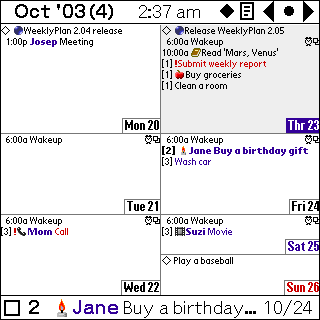
WP+ is a slick, fast and useful time planner that helps you to manage and check your events and todos and goals effectively. Now you can view and manage your schedule and goals at a glance. WP+ use Palm OS built-in database of datebook and todo. WP+ is the successor of [WeeklyPlan].
Speed and Simplicity is our goal!
The features of WP+ are as follows:
- WP+ provides day view, 1 week, 2 week, and month view.
- WP+ provides internally the hypertext memo used for weekly/monthly memo and goals.
- WP+ support the icon compatible with Icon Manager’s; It use the same internal format as Agendus’ for icon and color description. So you can see and modify the icon and color set by Agendus’
- WP+ has the feature of Due Day; it helps you to track how long the due day is passed or remained.
- WP+ has the facility of Daily Journal/Weekly Memo/Monthly Memo exporter.
- WP+ supports fully QVGA screen(240x320), virtual graffiti, rotate screen, and jog button of Handera 330.
- WP+ supports fully Hires screen(320x320, 320x480, and 480x320) and jog dial of Sony Clie.
- WP+ supports fully Hires screen(320x320, 320x480, and 480x320) and 5-navigation key of Palm One.
- WP+ supports fully Gamin iQue 3600’s vitual graffiti(320x480).
Change Log
- Version 1.37(2005-09-18)
- (Fix) In korean version, year of lunar date is wrong in day view.
- Version 1.36(2005-08-12)
- (Fix) Screen Refresh problem for Virtual graffiti device
- Version 1.35(2005-08-08)
- (Change) Use lunarlib.prc file for lunar calculation
- (Change) Change menu tree - Add Journal Menubar
- (Fix) A problem in ‘In Progress’ routine
- (Fix) Enhance the compatibility with Zodiac 2
- Version 1.30(2005-05-09)
- (Fix) Wrong Lunar date calculation(missing 2006.1.30 in lunar)
- Version 1.29(2005-01-12)
- (Fix) Display Error of Weekly Memo Title
- Version 1.28(2004-11-29)
- (Fix) A Bug in InProgress function ; If todo is no dated todo, In progress action works out of order
- (Change) If Default Icon of event/todo for the category is not set, changing the category will reset icon
- Version 1.27(2004-11-23)
- (Fix) Lunar calculation error(2006.1.1)
- Version 1.26(2004-10-31)
- (Add) The mark that there are more event/todo in month desc view
- (Add) User can modify the file name during journal or name export
- (Change) Ignore the event whose duration is 0, when checking if the event is overlapped
- (Fix) Prevent creating event whose start time is more than end time
- (Fix) Save event description when moving to ‘Change Repeat’ form
- (Change) Date Popup trigger into Date Selector trigger in new todo form
- Version 1.25(2004-10-03)
- (Add) “In Progress” menu on todo popup menu; Complete the selected todo and make the another todo in tomorrow
- (Add) Month Description View : Display the description of event/todo in Monthly view(for clarity, daily journal and repeating event with frequency 1 is not displayed)
- (Add) Delayed Popup menu in month view; it helps you to make new event/todo in month view
- (Add) Support of JogLeft, JogRight for PEG-TJ25
- (Change) Separate “Show description line” setting used for day, week and month views
- (Change) Adjust ‘7/+1/N/-1’ widget to the right for preventing it from overlapping on Due date widget
- Version 1.24 (2004-09-24)
- (Change) ‘A’ and ‘F’ button in day view affect appt as well as Todo now
- (Change) In Event Edit form, ‘N’ button only changes end time to the current time, if the Time is not ‘No Time’
- (Change) In General Prefs form, check box ‘Display Icon in week view’ is changed into ‘Display pictograms in week view’
- (Change) Shortcuts information such as ‘(u)’, ‘(p)’ is added in each Prefs form.
- (Change) ‘Daily Journal’ description is displayed even if Current Privacy is ‘Mask Records’
- Version 1.23 (2004-07-28)
- (Fix) Malfunction of Jog Button behavior due to turning off Jog Assist in Clie
- Version 1.22 (2004-07-20)
- (Add) Daily/Weekly/Monthly Journal Exporter
- (Change) Turn off Jog assist in Clie
- Version 1.21 (2004-06-20)
- (Add) Add shorcut ‘ of Today for Graffiti 2 system
- (Change) When going weekly/monthly Weekly/Monthly Memo, week/month containing Today is selected if today is visible.
- (Fix) Fix that Address view form is not resized when virtual graffiti screen is maximized/minimized.
- Version 1.20 (2004-06-08)
Written on April 26, 2004
